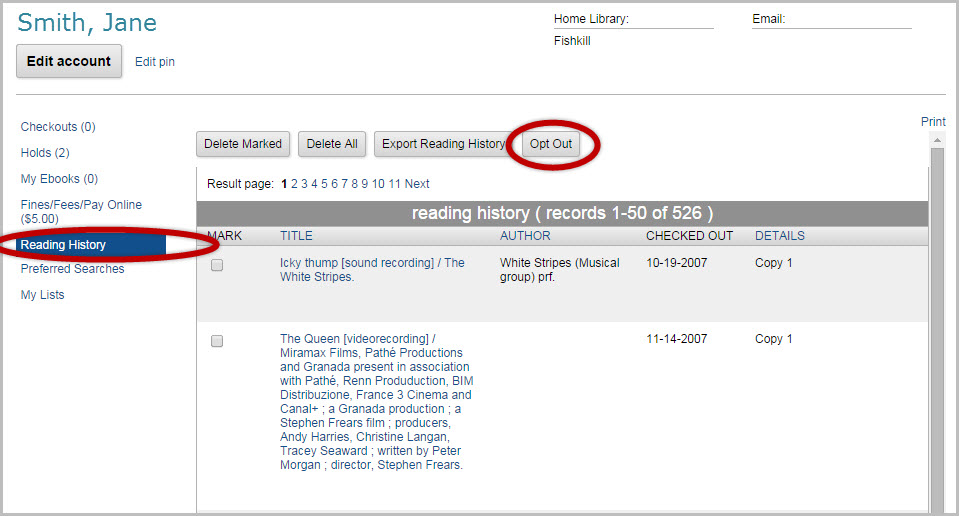Your Reading History
Using your online library account you can save your reading history — Keep track of all the items you have checked out at the library by “opting in” to this service.
- Go to your library’s online catalog and click “Login”.
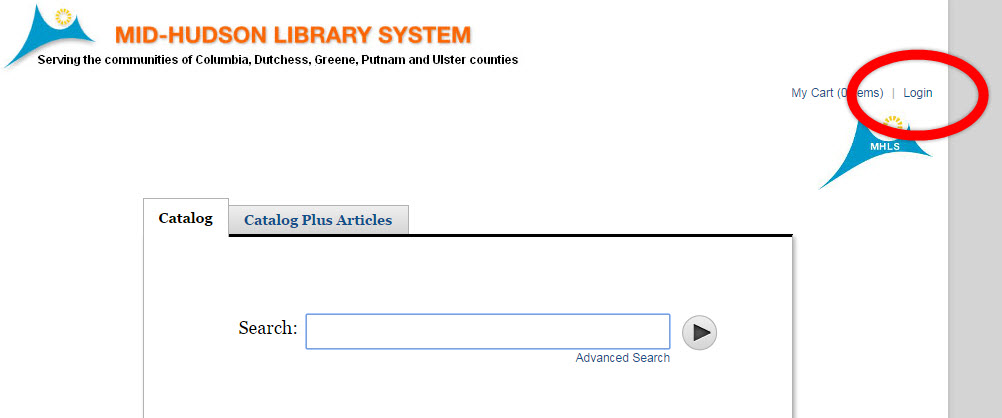
- Login using your library card number and PIN.
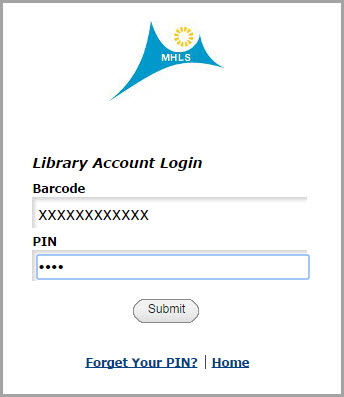
- Click on your name to access your library account.
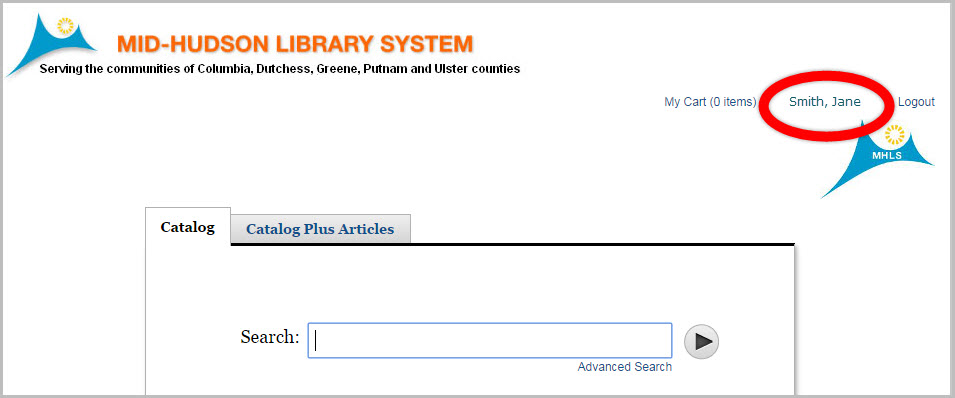
- Click on link for “Reading History”. Click button to “Opt In” to allow your library account to keep a record/history of the items you check out.
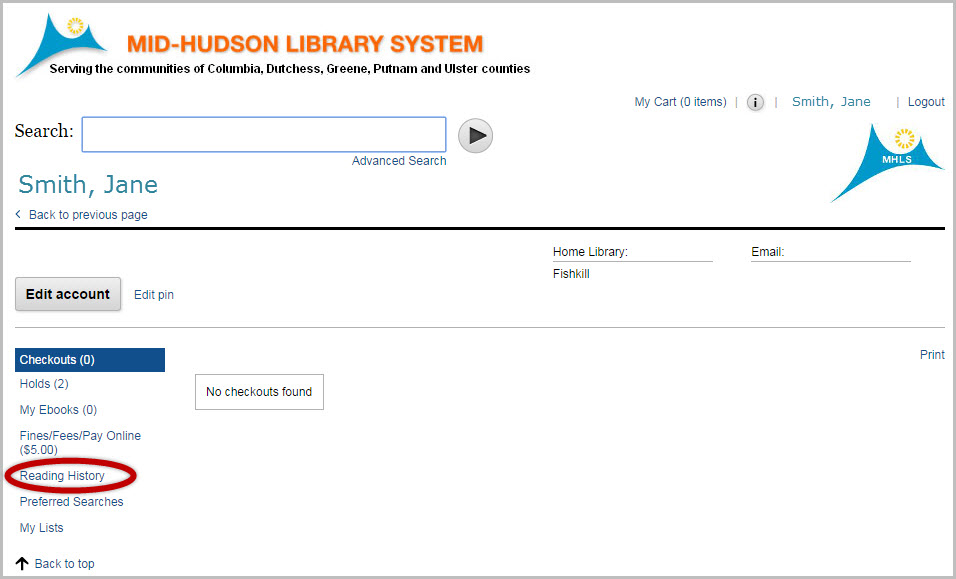
- Your online library account will then start keeping a record of everything checked out. At any point you can “Opt Out” and the system will discontinue tracking future check outs.