Renew an Item
Library members may renew their own materials online. All material may be renewed except items with reserves, those on which you owe fines or items with restricted renewal. Check with your local library for further information.
- Go to your library’s online catalog and click “Login”.
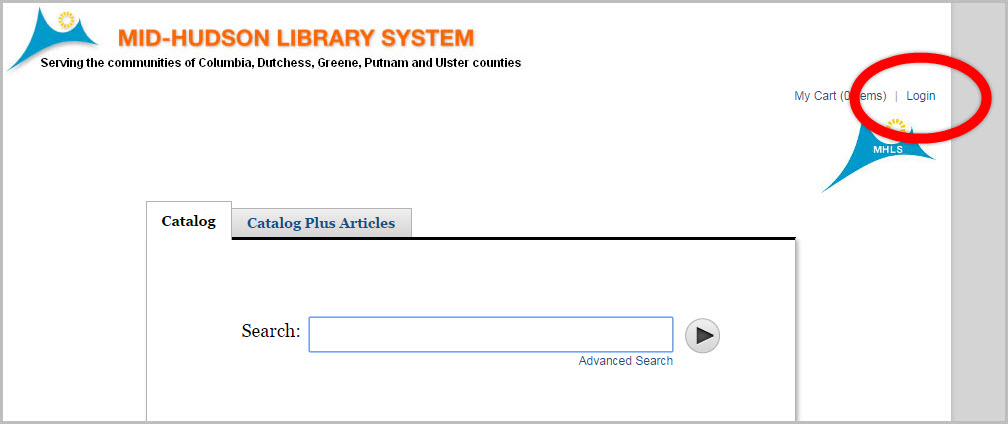
- Sign in to your online library account using your library card number and PIN.
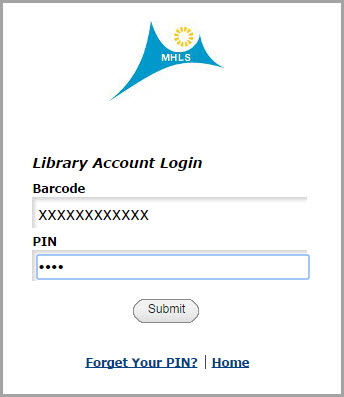
- Once signed in, click on your name to access your account.
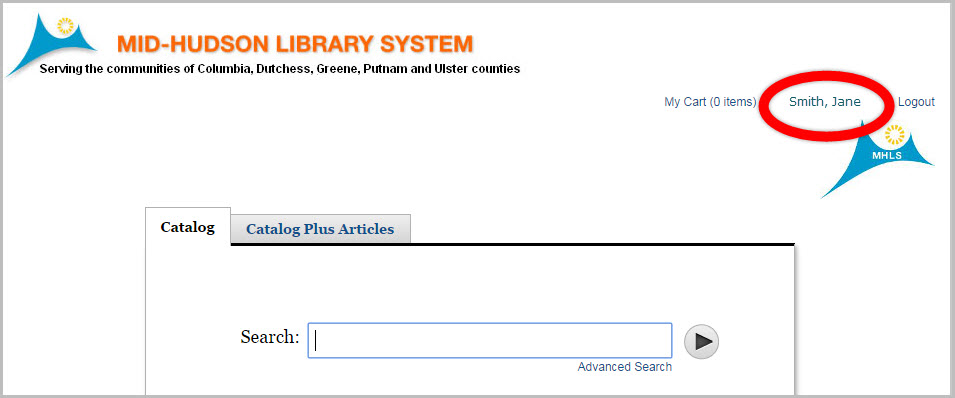
- If you do not see a list of items currently checked out, use the “Checkeouts” link to view the items you have checked out.
- Select the items you want to renew by checking the boxes in the renew column and then click the “Renew Marked” button. If you want to renew everything, click the “Renew All” button.
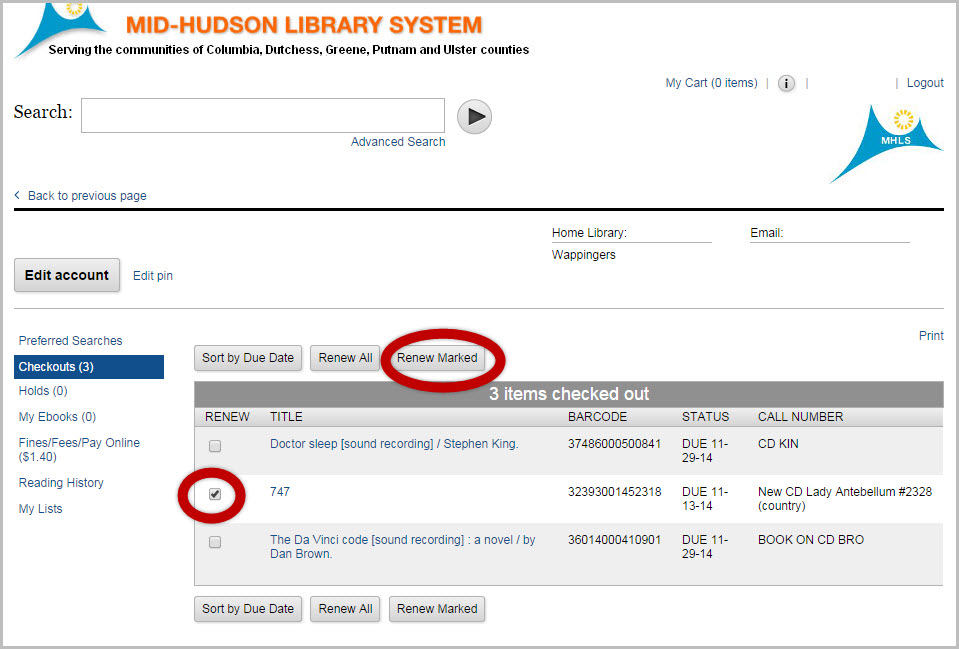
- You will be asked to confirm whether you would like to renew. Click “Yes” to confirm or “No” to cancel the renewal.
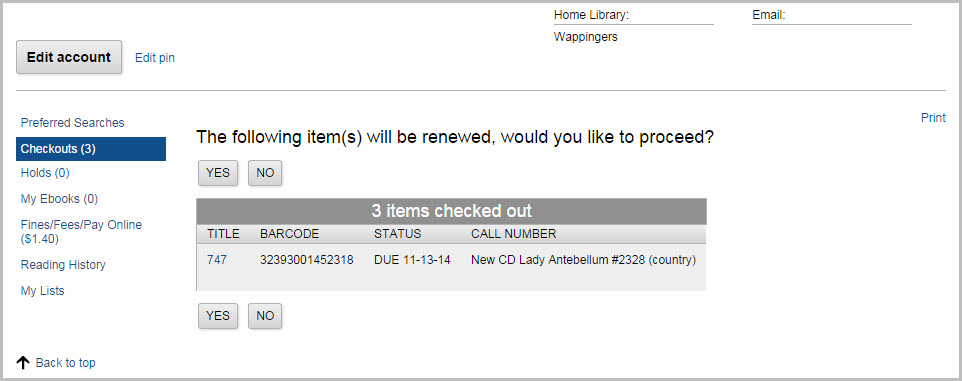
- If you cannot renew items, a message will appear on the screen. If you are successful, a new due date will appear in the “Status” column. Always check the Status column for information on the success or failure of your renewal.
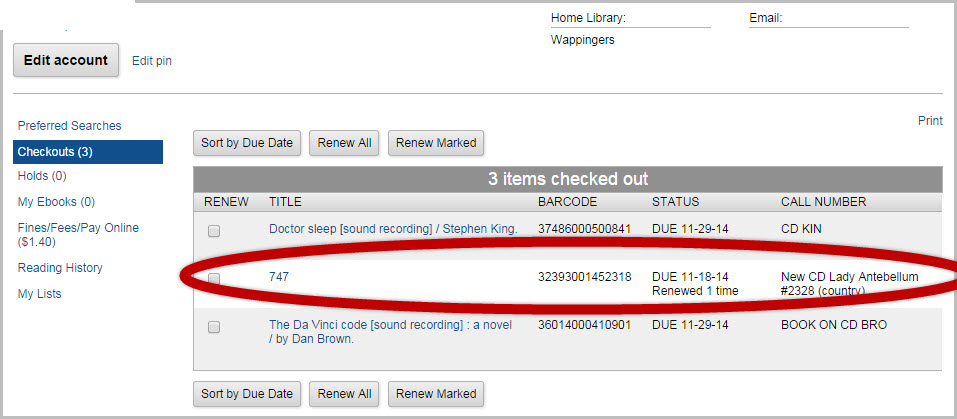
- You may print your updated page with new due dates as confirmation if you want a reminder.