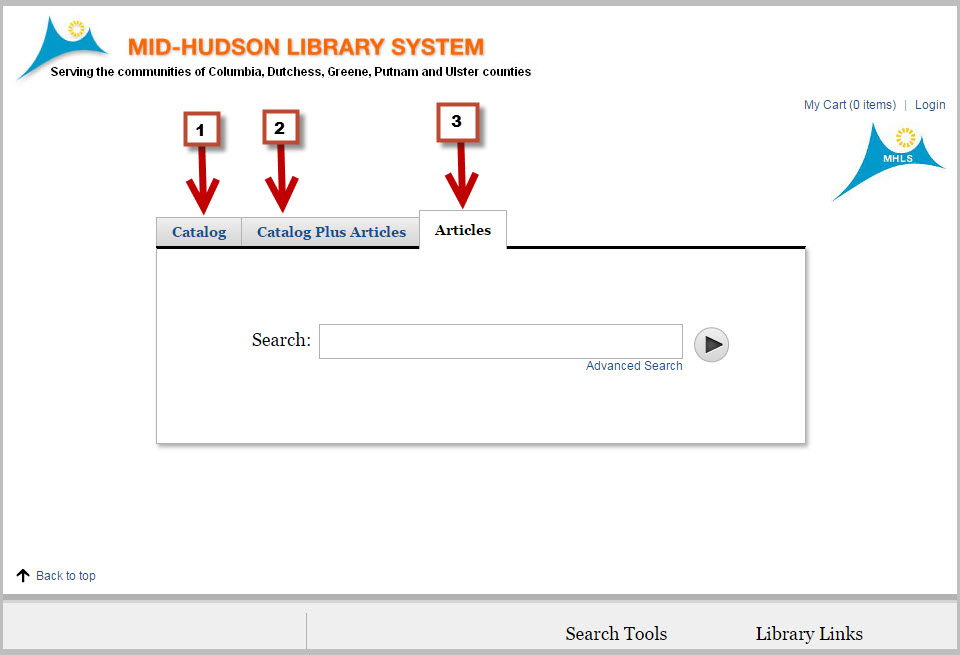HomeAccess – Free Online Resources
An Introduction to HOMEACCESS – Free Online Resources Available Exclusively to Library Card Holders
Stop searching and start finding, with free unlimited access to more than just the internet all you need is computer or mobile device with internet access and your library card. quality free online resources available to you only through your public library. This collection of free online resources is called HOMEACCESS… appropriate since you can access the information from home or anywhere else with internet access.
The online collection includes newspapers and magazine articles, academic journals, job search, homework support, and much more.
Accessing HOMEACCESS:
- Visit your library’s online catalog.
- On the bottom of the page under “Library Links” click on “eResources – HOMEACCESS”.
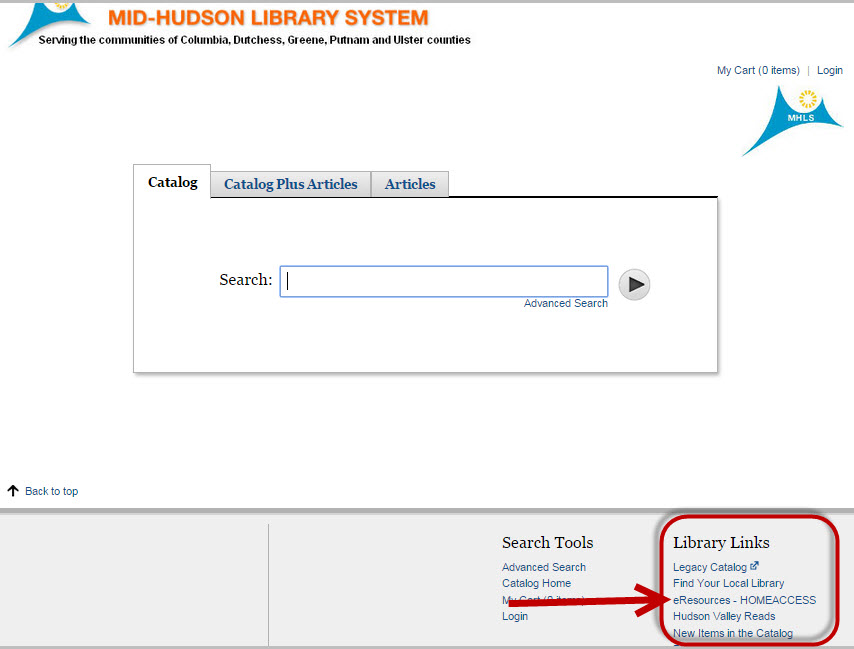
- Select your county – click on the link for the county in which you got your library card.
- Why do you need to select your county? The information in HOMEACCESS is provided by your library with state and local funds and and the information purchased varies slightly by county. Despite this the HOMEACCESS pages look pretty much identical from county to county — offering reliable online information for library members.
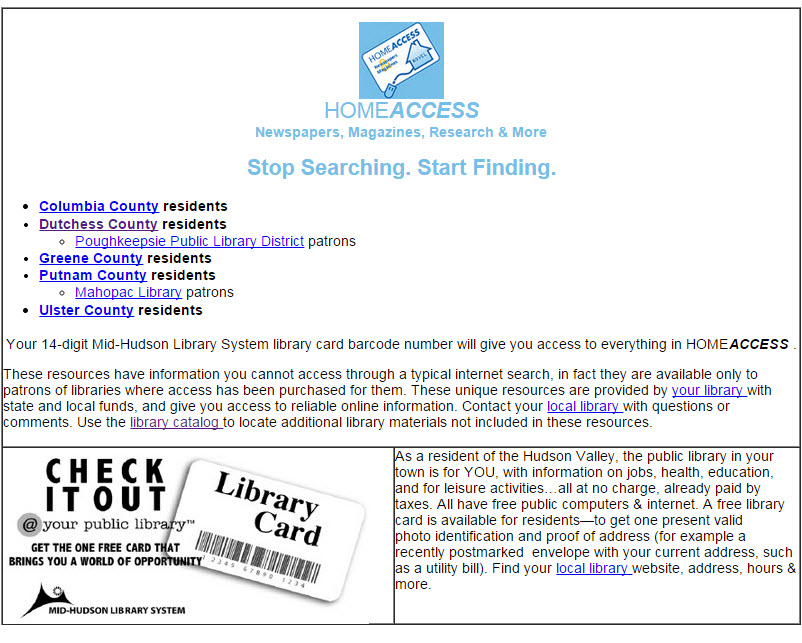
- Why do you need to select your county? The information in HOMEACCESS is provided by your library with state and local funds and and the information purchased varies slightly by county. Despite this the HOMEACCESS pages look pretty much identical from county to county — offering reliable online information for library members.
- Use the links along the top of the page to select what/where you would like to search through.
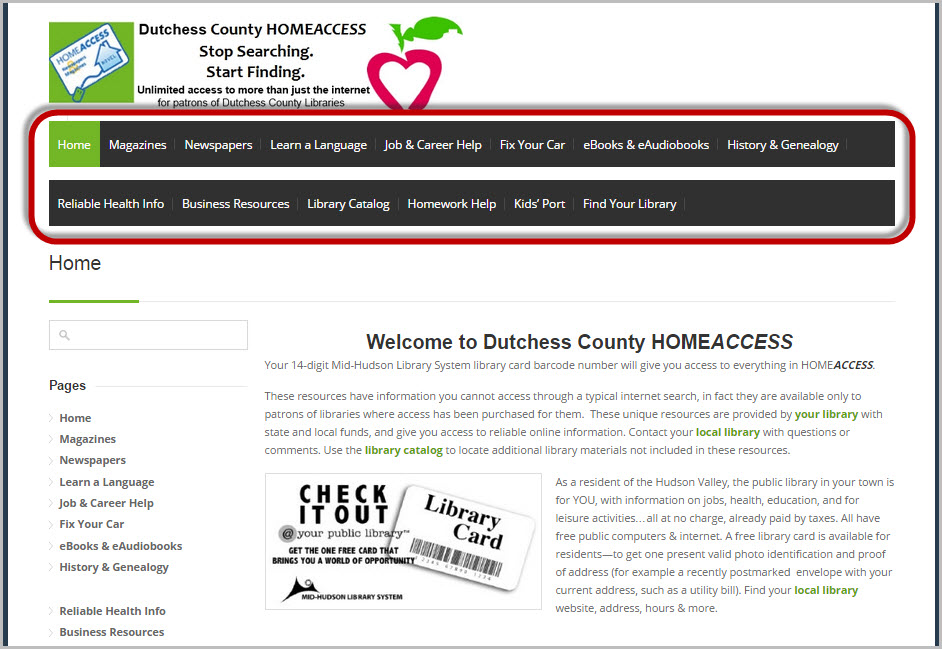
- Click on the links and icons that interest you to search for articles. There are great sources for casual reading or doing research for a project. Descriptions by the links can help you decide which would be the most useful for you.
Usually when you click on a link, like New York Times, a log in page will open up. Just enter your library card number and PIN and cluck submit.
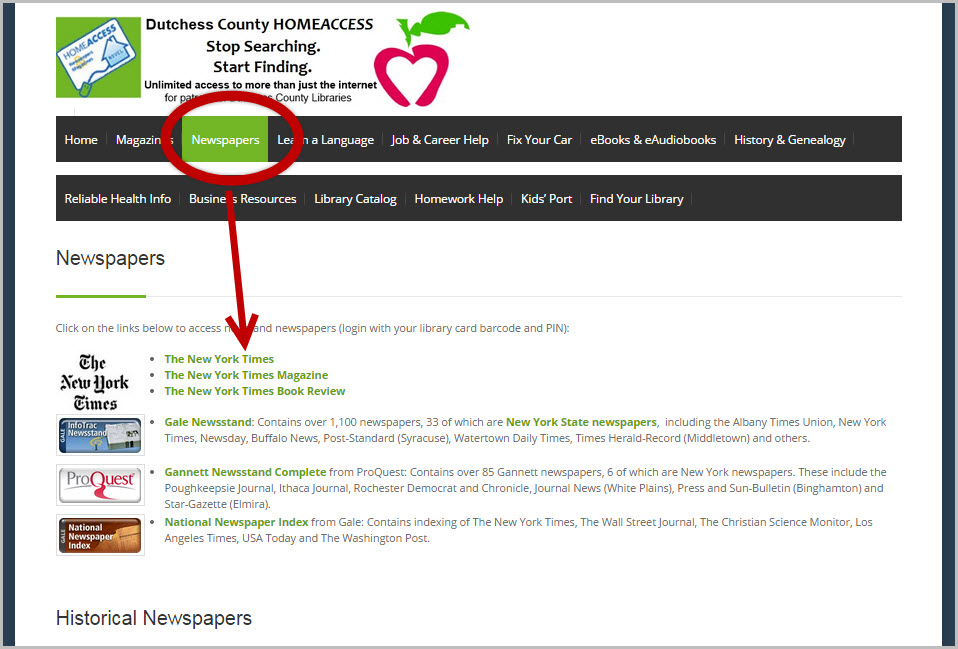
- You can also search HOMEACCESS using your library’s online catalog by using the “Catalog Plus Articles” or “Articles” search options. Just click the tab for the type of search you would like to conduct and get searching!
- “Catalog” – searches books, dvds, cds, and more owned by libraries in the Mid-Hudson Library System.
- “Catalog Plus Articles” – searches the library’s online catalog (books, dvds, etc.) and HOMEACCESS’s magazines, newspapers, and more.
- “Articles” – searches only within HOMEACCESS online information and sources.