First Time Logging In to Your Online Library Account
- Make sure that you have registered with your local library and received a library card.
- Make sure that you have provided your local library with a valid email address. This will allow you to:
- modify your PIN (Personal Identification Number)
- receive notices via email when an item you have requested has arrived at the library and is ready to be picked up and/or something you checked out has become overdue.
- If you have not set up a PIN:
- Go to your library’s online catalog and click “Login”.
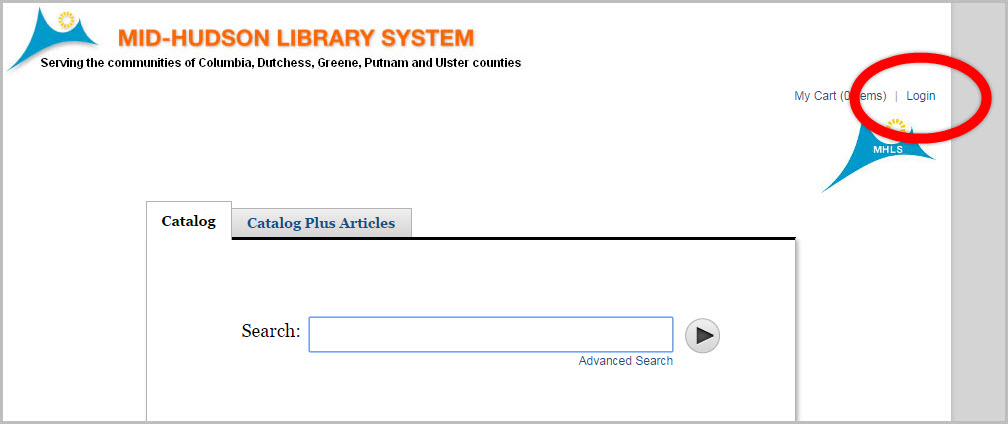
- Enter the barcode of your library card, and leave the PIN field blank. After clicking “submit”, you will be prompted to create a PIN. A PIN can be a combination of letters and numbers. If you have trouble with this, contact your local library for assistance.
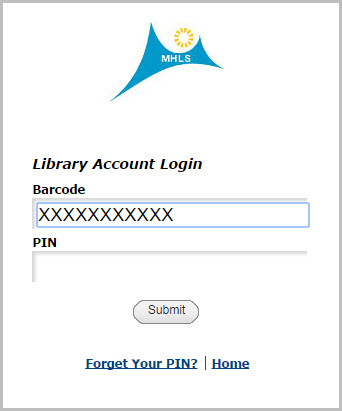
- Go to your library’s online catalog and click “Login”.
- Remember that this login information will also allow you to access and search library collections, databases, eBooks, and digital audiobooks.
- After logging in you will be able to renew books, place holds, and more. If you have any questions please contact your local library.