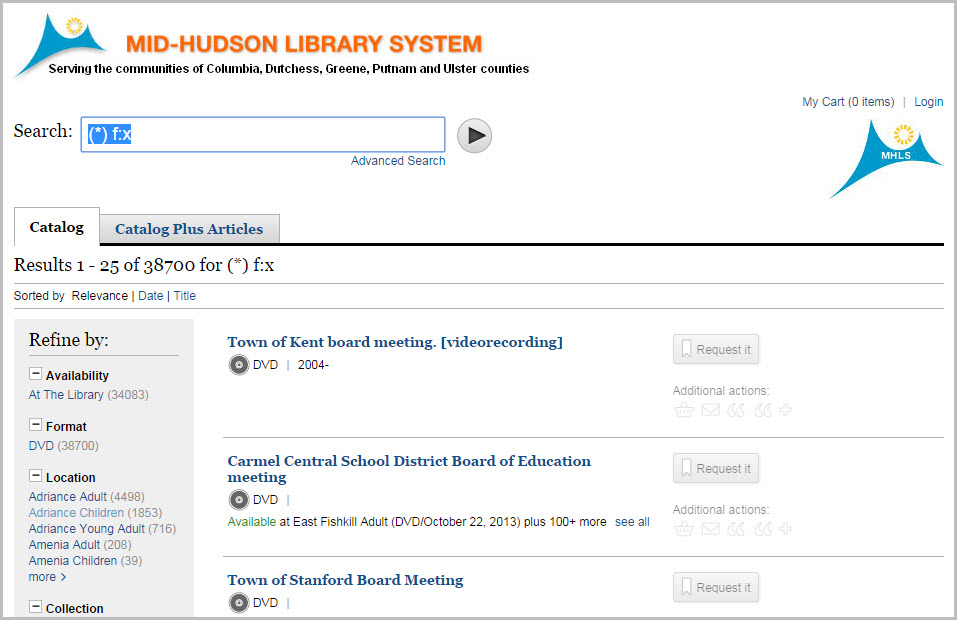Finding All DVDs
It takes just a few steps to be able to find and browse through all the DVDs (or other items in a certain format) available to you through the your local library via the Mid-Hudson Library System.
- Go to your library’s online catalog.
- Click “Advanced Search” under the search bar.
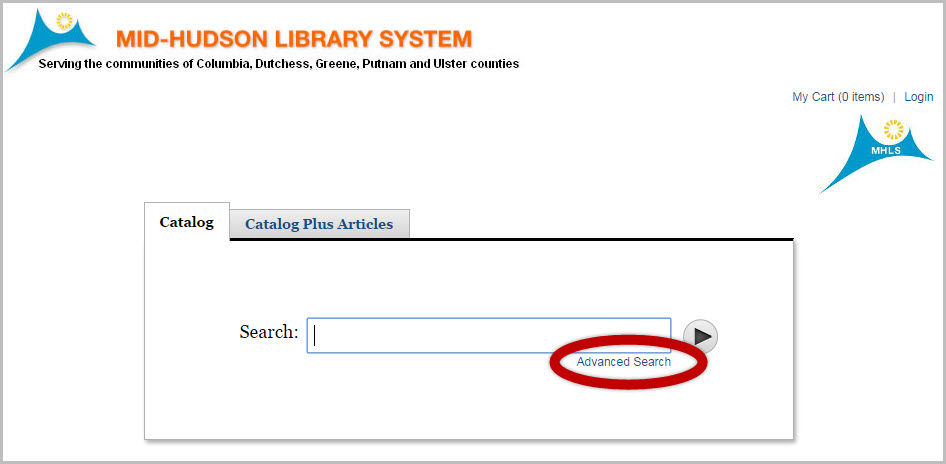
- In the search box next to “Keyword” type in * (an asterisk). Then select “DVD” from the “Format” drop down menu. Click “Search”.
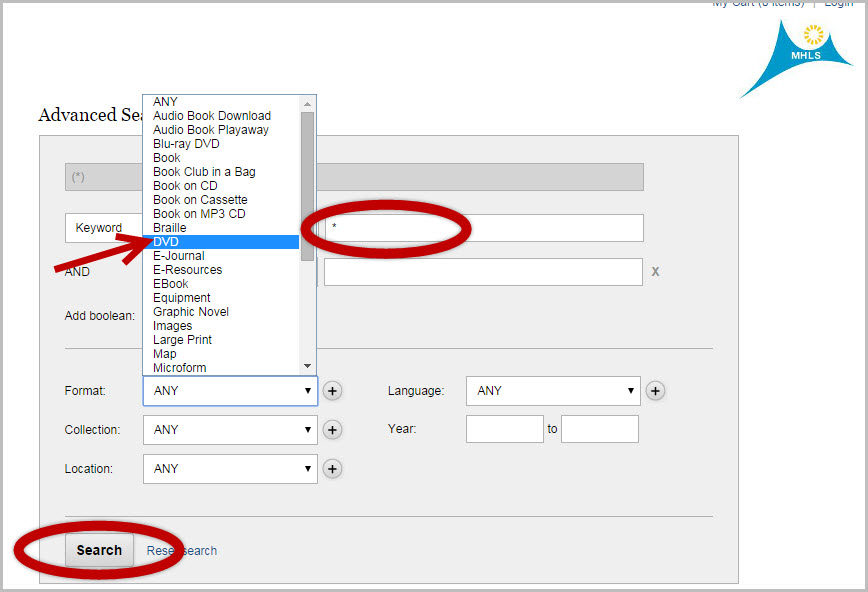
- A results page will appear listing all the DVDs available to you through your library.