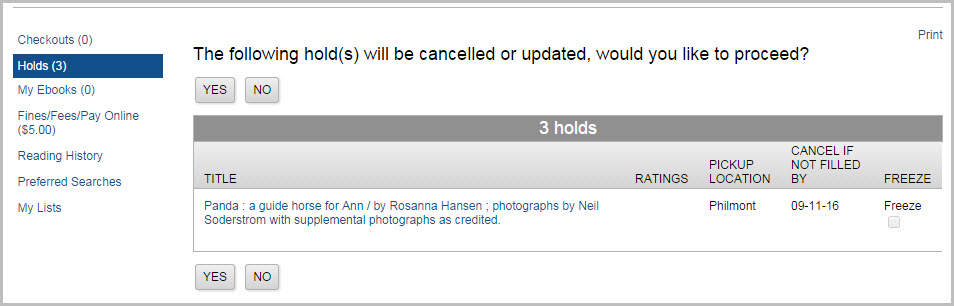Changing or Canceling Your Requests
You may change the pick-up location of your request before that item has been placed in transit or has already arrived for pick up. You may cancel your request at any time.
To change the pick-up location of your request:
- Go to your library’s online catalog and click “Login”.
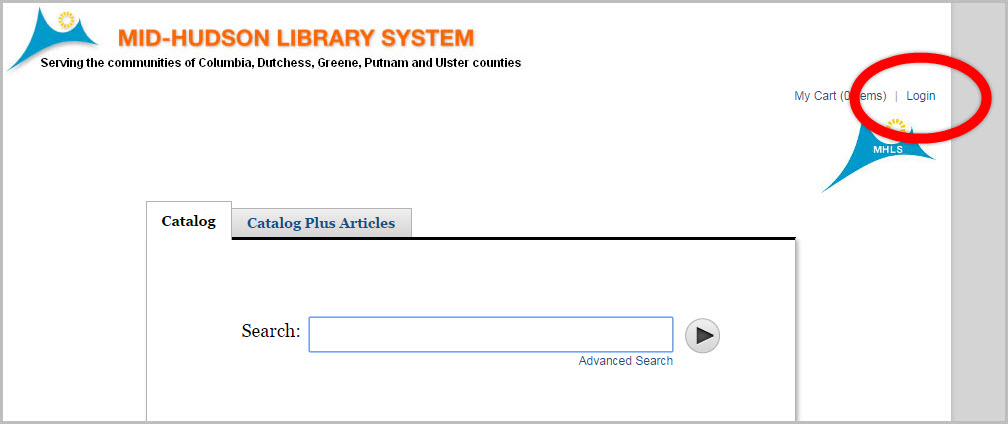
- Login using your library card number and PIN.
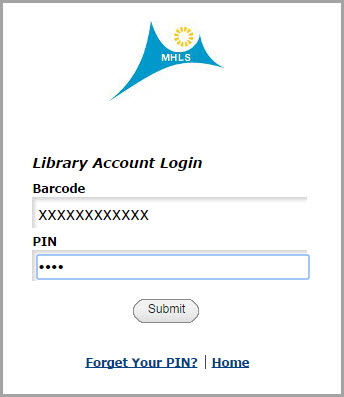
- Click on Your Name to access your account.
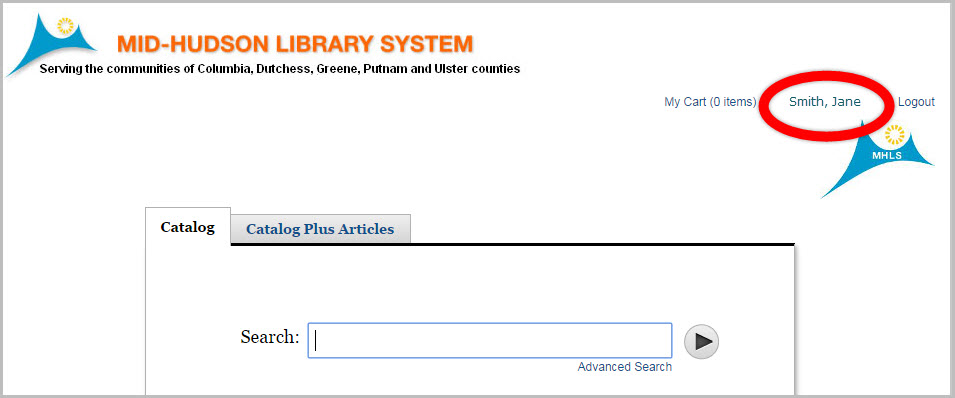
- Click on the link for your “Holds” to bring up your current requested items.Use the drop down menu under the column “Pickup Location” to change the library where you would like to pick up your requested item. Then click “Update List”.
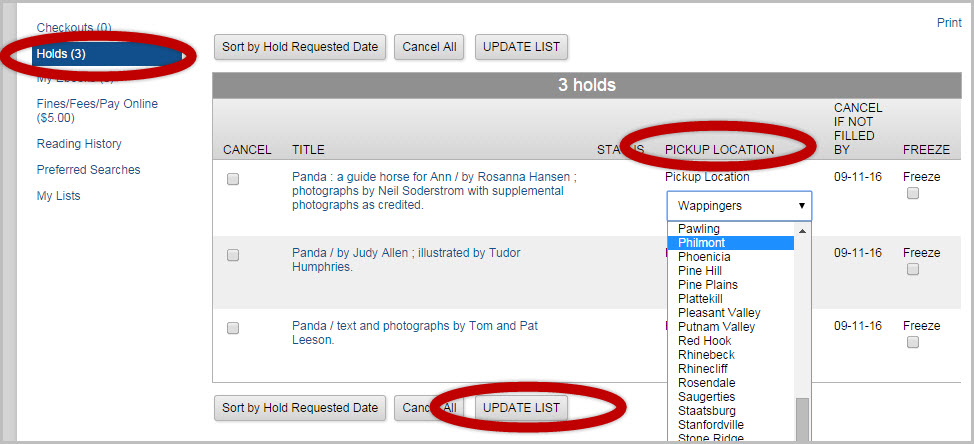
- Confirm whether or not you would like to make a change to the “Pickup Location”.
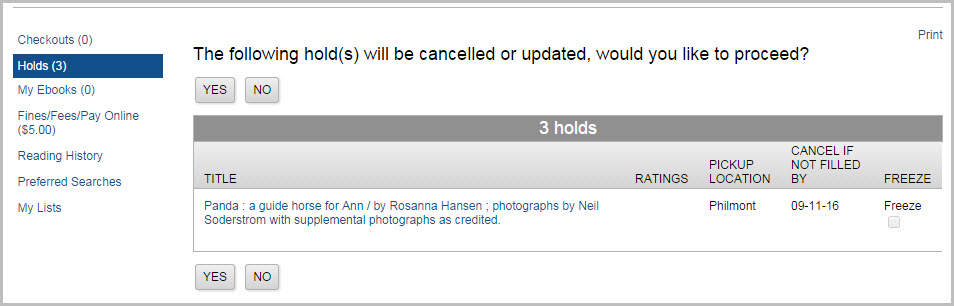
To cancel the request:
- Go to your library’s online catalog and click “Login”.
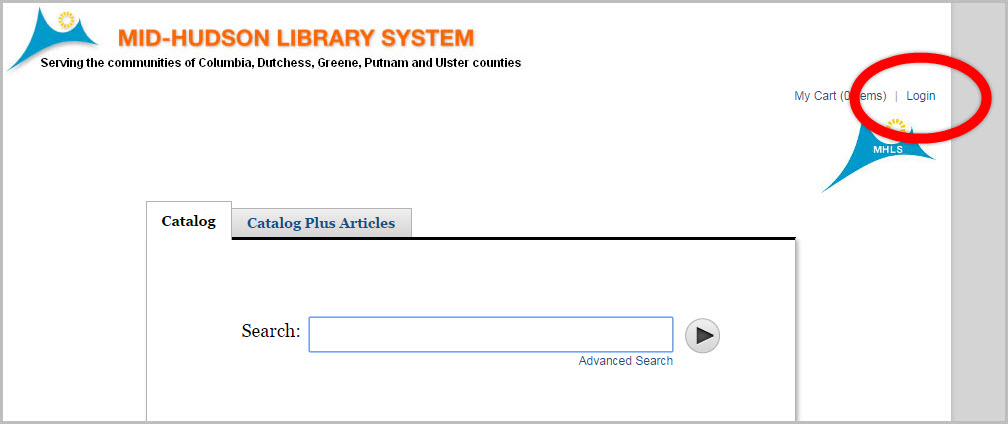
- Login using your library card number and PIN.
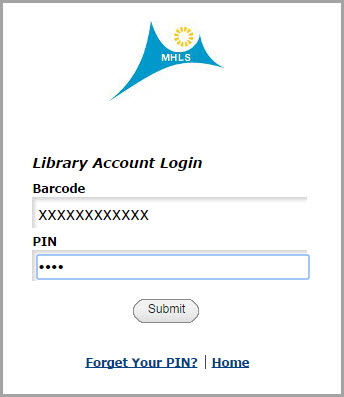
- Click on Your Name to access your account.
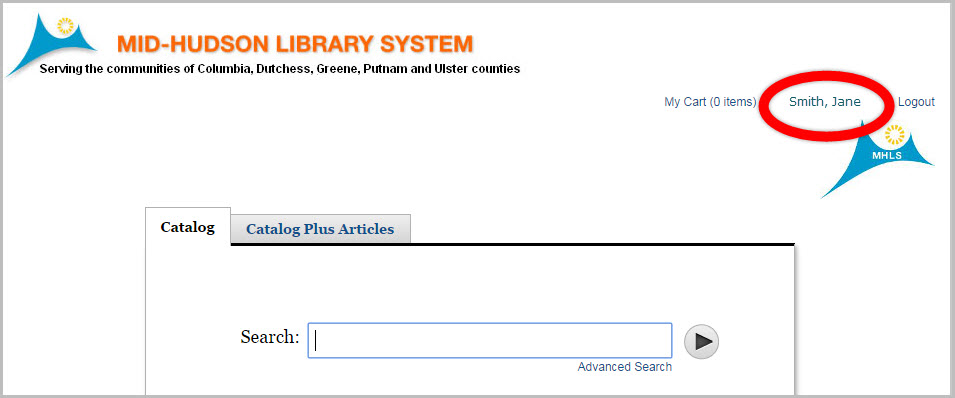
- Click on Your Name to access your account.
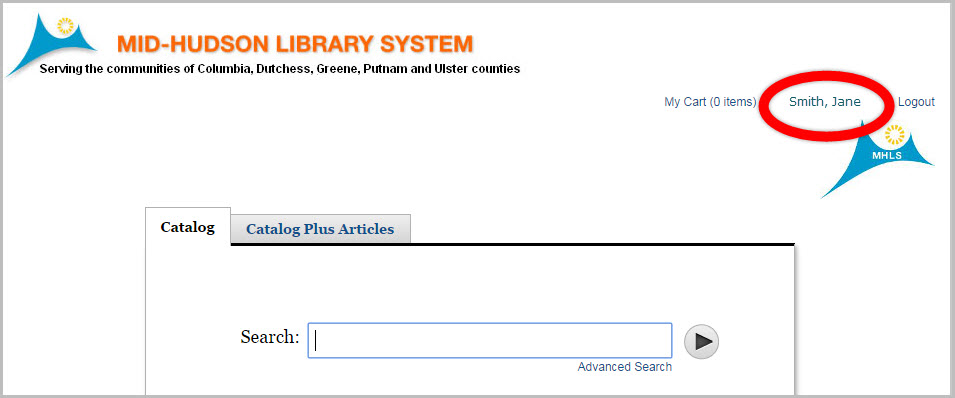
- Click on the link for your “Holds”. Click on the box in the “Cancel” column next to the item(s) you would like to cancel. Then click “Update List”. To cancel all your requests you can simply click on “Cancel All”.
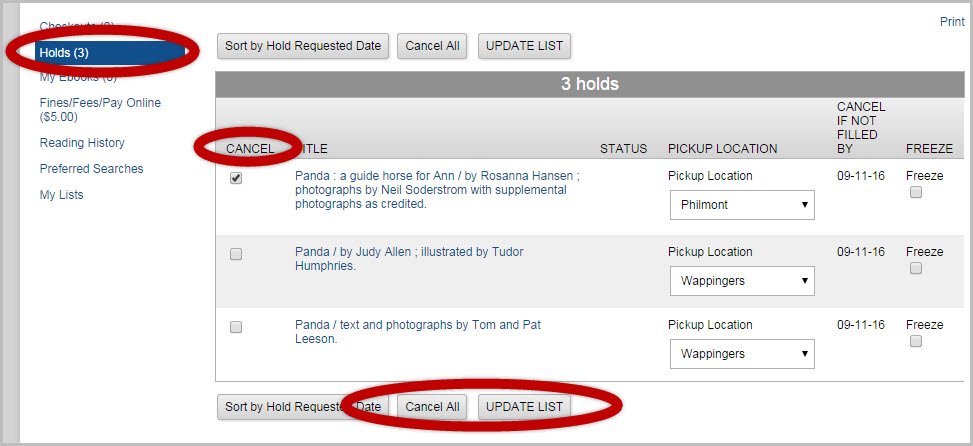
- Confirm whether or not you would like to cancel your requests.